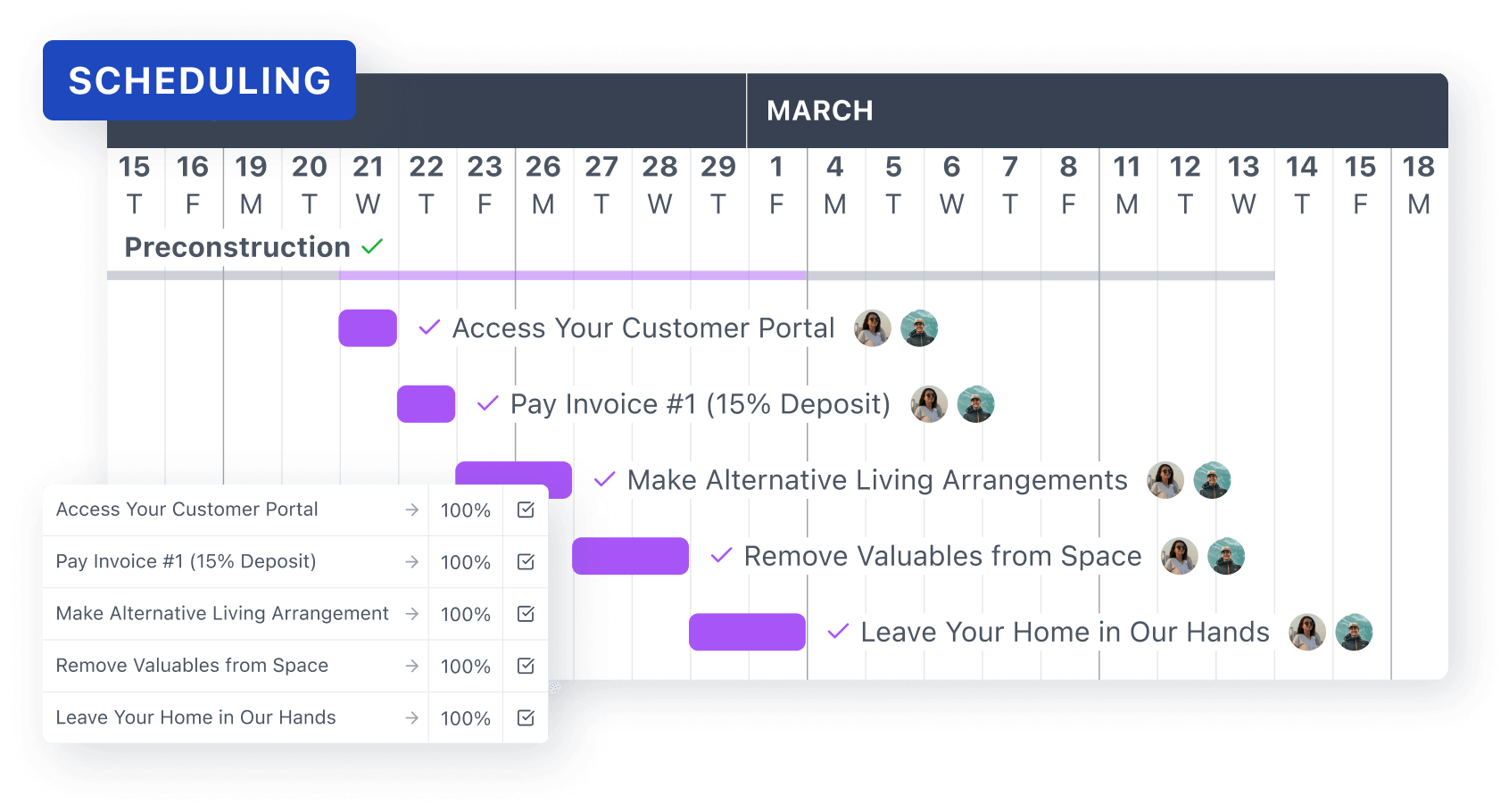Click below to enter your
Project Portal
Simplify Communication Through your own JobTread Customer Portal
We use JobTread so our customers can have one place to access and manage all of the information related to the project. With real-time updates, clear financial insights, and centralized communication, JobTread is designed to simplify the way projects are managed from start to finish.
All Communication in One Place
Easily monitor the project as new updates happen, without needing to be on-site and keep everyone on the same page while eliminating the need for multiple communication channels.
View Job Documents
Quickly access all documents, photos, and other project-related information in one location. This can include estimates, change orders, and invoices.
Digitally Approve Work
Review and sign proposals, view invoices, and make payments for the work performed.
Scheduling
Have full visibility into a construction project’s schedule every step of the way. No more guesswork or waiting for updates—easily log in anytime to see what’s been completed, what’s coming next, and when major milestones are expected to be reached.
Daily Logs
Stay in the loop about what’s happening on the construction site, even when you can’t be there in person. View detailed updates on the progress made, tasks completed, and any notes from the crew.
View Progress Photos
Visually track the transformation of the construction project, no matter where you are, with easy to access photos detailing job progress.
Manage Selections
Managing choices for your project has never been easier. From materials and finishes to fixtures and colors, view all of your selections in one place, keeping everything organized and clear.